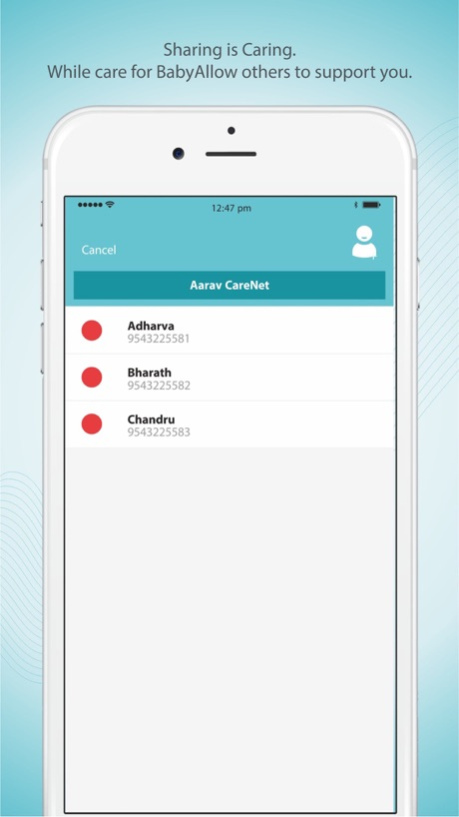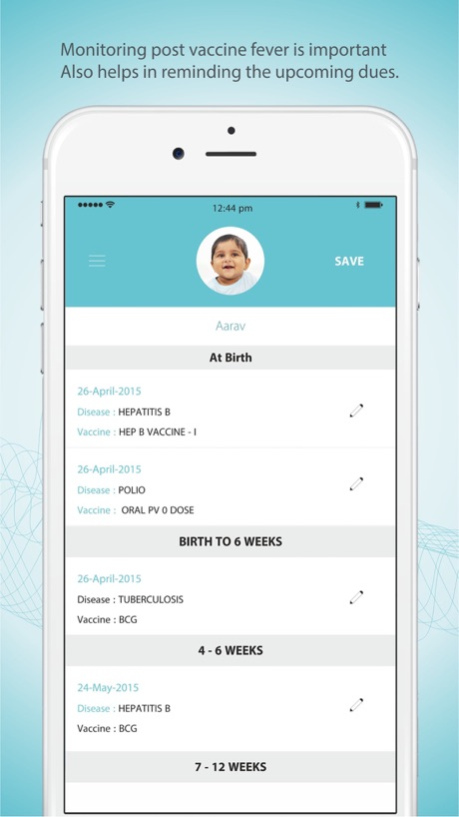98.6 Fever Watch 2.4.4
Continue to app
Free Version
Publisher Description
98.6 Fever Watch is a reusable, sharable & wearable Bluetooth based IOT device. This award-winning clinically proven system is “World's Compact Continuous Fever Monitoring System” suitable for homecare. For more details about the product and for buying the device, please visit: www.helyxon.com.
98.6 Fever watch is a Continuous Wireless Remote Temperature Monitoring System, beyond just Fever. The App requires the 98.6 FeverWatch device to function properly. Add battery to the 98.6 FeverWatch device. The device is fixed under the Armpit or above Abdomen (Right Hypochondrium) or any other place recommended by your doctor and held on to the body by the medical grade patch (given along with the pack).
Switch-on the Bluetooth in your mobile device and Click-on the 98.6 FeverWatch app, 98.6 Fever Watch device connects automatically after the registration. Now that the device is connected using Blue-tooth to your mobile device the temperature readings are available on the mobile screen.
The 98.6 Fever Watch records the temperature continuously in ◦C or ◦F units. Data can be seen as a mere Number, in Tabular form or as a Graphical Trend. This helps Mother / Patient / Healthcare worker to take decision. Stored temperature data can be used as a long term reference for a pattern analysis.
Set temperature threshold (Higher as well as Lower range) Alarm, send remote alerts to your loved-ones using RxCarenet automatically, when baby’s temperature crosses the limits. This can even help the mother when she has to be away from the baby, during the critical time.
Stores temperature data, if the Blue-tooth link between the device and the mobile is dis-connected due to some reason, the device continues to save it internally and upload data when the connection resumes.
The fever data can be emailed and stored for future use.
“CE” certified
Meets EN-71 child safety norms (cannot be swallowed by a child).
Device Made from medical grade plastic.
User changeable CR2016 battery, which is a proven performer and locally available anywhere.
Sensor can be shared across all the members of the family.
Benefits:
- Remote measurement of temperature
- Undisturbed sleep for the babies / patient Peaceful sleep for Parents during child’s fever
- Comfort of the Alarm on temperature breach
- Temperature trend can be shared with the Doctor and thus helping in better diagnosis.
- Apple Health Kit Integration:
- Recommended Use-cases:
• Monitoring for baby going chill (Hypothermia) in Pre-term / Low-birth-weight babies
• Febrile fits – Alert raise in body temperature
• Asphyxia Hypothermia therapy
• Babies with fever, Typhoid, Malaria, Dengue, Zika, lung infection, sepsis, etc
• Home-care for Geriatrics
• Post-surgery care
Apple Health Kit Integration:
FW application will update the temperature reading to Apple Health Kit. The user can read the temperature as part of vitals from Apple Health Kit also.
Feedback: info@helyxon.com
Aug 13, 2018
Version 2.4.4
This app has been updated by Apple to display the Apple Watch app icon.
this includes fixes for the earlier release
About 98.6 Fever Watch
98.6 Fever Watch is a free app for iOS published in the Health & Nutrition list of apps, part of Home & Hobby.
The company that develops 98.6 Fever Watch is Helyxon Healthcare Solutions. The latest version released by its developer is 2.4.4.
To install 98.6 Fever Watch on your iOS device, just click the green Continue To App button above to start the installation process. The app is listed on our website since 2018-08-13 and was downloaded 1 times. We have already checked if the download link is safe, however for your own protection we recommend that you scan the downloaded app with your antivirus. Your antivirus may detect the 98.6 Fever Watch as malware if the download link is broken.
How to install 98.6 Fever Watch on your iOS device:
- Click on the Continue To App button on our website. This will redirect you to the App Store.
- Once the 98.6 Fever Watch is shown in the iTunes listing of your iOS device, you can start its download and installation. Tap on the GET button to the right of the app to start downloading it.
- If you are not logged-in the iOS appstore app, you'll be prompted for your your Apple ID and/or password.
- After 98.6 Fever Watch is downloaded, you'll see an INSTALL button to the right. Tap on it to start the actual installation of the iOS app.
- Once installation is finished you can tap on the OPEN button to start it. Its icon will also be added to your device home screen.